Windows drivers
can get faulty for a reason. And faulty drivers sooner or later will need to be
updated. Whatever device you use, be it a laptop or desktop,
you will need to
perform some essential updates using a driver identifier tool so you can identify the drivers that need to be updated.
Updating your device drivers is necessary and updating them regularly, is important for proper PC performance. So have you had some kind of computer performance malfunctions?
If that has been the case, then what you may have not realized is that while you were worried that it may have been a virus or malware problem, sometimes it is simply a driver problem.
This post will try to answer these questions in a simple and uncomplicated manner,
What is a driver
What do they do
Where to find them
How to fix them
Now let's get started.
What is a driver
In simple terms, a PC driver is a program made up of a set
of files that can be found in every computing device.
They can be divided into two major categories that are
hardware drivers and, software drivers.
What do they do
Your laptop or
desktop comes with components such as graphic cards, keyboard, sound card,
video card, hard disk, etc. They also come with a pre-installed software
program,
called an
operating system.
This operating system can be a Windows OS, Mac OS or a Linux OS. The operating system is the environment in which
other device programs on your computer will operate.
Keyboards, hard
disks and other hardware components, such as printers and also other software
programs, must be able to work in the OS environment so you can use them.
The only way they
can do that is with the help of a driver program. Each component, for it to
work has to have a driver. This driver must be first installed on your laptop
or desktop. For the device to function in the OS environment,
the device has to
communicate with the operating system. This is only possible through the
installed device driver. The device driver acts as translator between the installed
device and the operating system,
to perform their
assigned tasks within the operating system.
Where to find them
Any
computing device in your possession has a series of drivers. Drivers make it
easy for devices to communicate with a computer's operating system.
On your Windows computer, you need to open the Windows Device Manager to find the drivers. If you want to open the device manager Here are two ways you can do it easily.
a) Press windows logo key and R simultaneously.
Once you've clicked the tabs, a search box to the bottom left of your desktop will appear like this,
b) Type directly into the search box the word Run
You can also use the search box on the task bar and simply type in the word-RUN.
Once you've typed the word RUN and clicked the OK tab, you will see the same search box like the one above, where you input the words devmgmt.msc.
In the device manager you can see the list all drivers as they pertain to your particular device. You can click on the dropdown menu to check for faulty drivers
How to fix them
Computer
malfunctions may sometimes be the result of redundant or outdated drivers. This
requires solutions to fix them. Normally, if your computer or printer is new,
it would come with an installation CD,
that contains all the drivers your device
needs.
But where this
isn’t your case due to loss or misplacement, you can always go to the
manufacturer's website. On the manufacturer website, you can look for the
specific driver for your device using the search bar.
Type the model of your
device into the search bar and click okay. All associated drivers for your specific
device model should appear in a list.
Look through the list and choose the
driver that interests you, and download and install it to fix the driver
problem that your device has.
This requires other alternative ways to obtain the
necessary drivers for your device. One way of doing that is to rely on driver
software. These are software that are able to retrieve device drivers through
a web scan process.
One such driver software is Driver Easy, a simple and intuitive utility software that allows you to
download and install outdated and missing drivers easily.
How it works
Driver Easy is very easy to set up and use. It works
by scanning all drivers on your Pc. Once you open the Driver Easy software after download you will see the main panel with all the various functionalities. To scan click on the scan button as seen in the image below.
The scan process is fast and
takes less than 1 minute to complete.
Once the scan is complete, a list of all the drivers available on your device are displayed in the front panel of Driver Easy.
Once the scan is complete, a list of all the drivers available on your device are displayed in the front panel of Driver Easy.
Once you see the list of drivers to update you can
click on the update tab to download the specific driver and install it.
How to update Windows drivers with Drive Easy
Updating Windows drivers in Driver Easy is a two way process. You can do it automatically or manually. With automatic download, you click the Update all button and all drivers will automatically download and start updating without you performing any other operation as shown in the image below.
The manual update process requires you to click the update button for each drivers one at a time. Once you click the update tab, the download process starts. Once drivers are downloaded you have to install them manually.
The whole download process works in four easy steps for both download type
1) Click SCAN:
To check for drivers that need to be updated simply click the Scan button and
Driver Easy will automatically scan your device for drivers that need to be
updated. Once the scan is complete the full lists of drivers that need to be
updated are shown.
2) Choose update mode
Once all drivers that need updating appear, you need to choose between
automatic(recommended) update or manually updating your drivers.
3) Download
Driver files are downloaded once you click your preferred update method.
4) Choose between automatic install or manual install
To install you have the option to choose between automatic update or manual
update. For automatic install you simply need to click the Update All button on
the Driver Easy panel and all your PC drivers will be automatically installed.
With the manual installation process you have to download and install each driver individually.
Features
Driver Easy has some interesting features that give you
interesting tools to update and fix your device drivers. Some of the features
include
Driver backup and restore
Uninstall drivers from devices you no longer use.
The driver Easy software can be used as free software with upgrade option. This means that you can download, install and use all the basic functions
associated with the free version such as,
-complete
scan,
-download one driver at a time,
-manual installation of drivers.
Upgrade to a paid Pro
version and enjoy all the benefits that comes with the Pro version such as, one click download, high speed download of drivers, and
many more.
After trying Driver Easy there is no doubt that it is a simple and intuitive software for driver installation.
It makes the job of finding and installing device drivers easy.
Now you don’t
have to scour the internet looking for your device driver.
Driver easy download takes away the hours of struggle you put up searching for a driver to get your device up and running well.
Driver easy download takes away the hours of struggle you put up searching for a driver to get your device up and running well.
Fast scan and download of drivers
All drivers are Certified WHQL(Windows Hardware Quality Labs)
Even with the free version, you are able to scan your entire Pc. After the scan process, all drivers that need updating with show up which you can then download and install manually.
Lots of similar programs will either tell you to upgrade immediately or
they allow fewer downloads. If there are similar programs or if you personally use one please mention it in the comment box and perhaps the next time it will be reviewed.
To get more updates please subscribe.


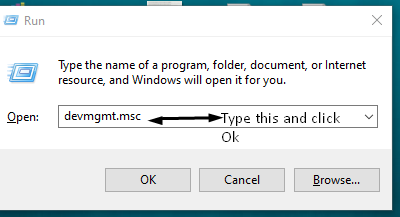

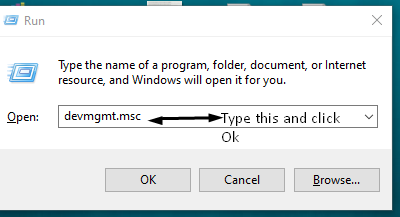

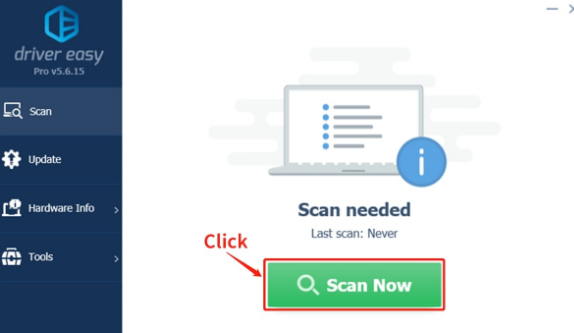

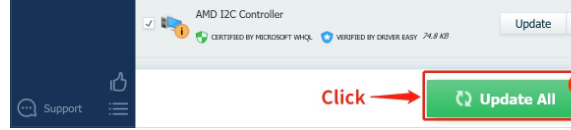

No comments:
Post a Comment